You’re shopping on Amazon, everything’s great. You find a nice product or two that you like. You proceed to order and make your payment. Suddenly, you receive a mail saying that payment revision is needed. What is payment revision needed amazon?

What is Payment Revision Needed?
You will probably get this after making amazon payments. This basically happens when for some reasons, your payments get declined. Sometimes the amount isn’t deducted from the bank account yet other times the customer is charged the amount but amazon states otherwise
You need to check whether your payment method is correct or not. That is how you get the payment revision needed mail.
Why Amazon shows Payment Revision Needed Notice?
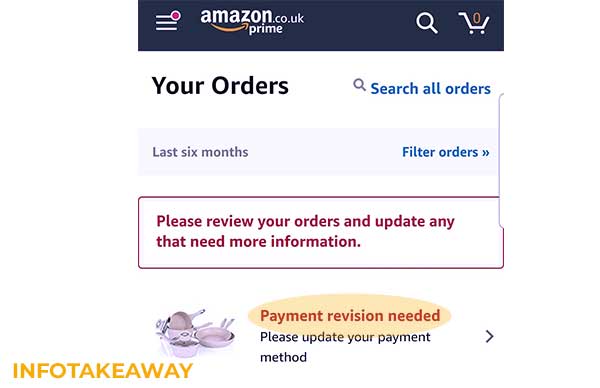
You could get this error for a number of reasons. It could be for a number of reasons such as the following:
Spending Outside of Normal Spending Range
Did you suddenly start purchasing high amounts through your credit card? Some accounts have credit limits on them to stop suspicious activities.
Or it could just be that you are going above your normal spending range and this behavior might seem suspicious to your bank which in turn stops your transaction by giving you payment issues.
Insufficient Funds
Make sure you have enough balance in your account and that you haven’t reached your credit limit so your payment gets processed.
If not, you might see this payment revision needed notice. You can try updating your balance and retrying your previous attempt. This can resolve the issue in most cases.
Incorrect Bank Information on Amazon Account
Double check your bank info, card details, billing address, and phone number. Sometimes inputting the wrong information still processes your order but it fails on the last step. Your actions could also have interrupted the process during payment.
Your Payment Simply Fails
In some cases, it could just be that due to technical reasons or transactional error, your payment process was interrupted and your payment failed. You can try revising the payment for your order by:
- Logging in to your amazon account.
- Go to your orders.
- Here you will see all of your orders listed, find the failed order.
- Try again by selecting the payment option and revising your order.
Resolve Amazon Payment Revision Needed
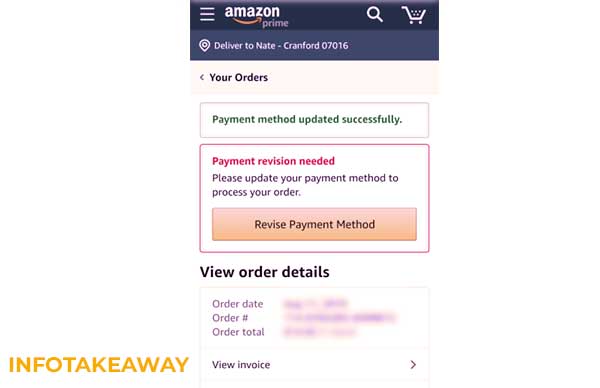
To get rid of amazon’s payment revision notice , you need to be careful so you never get this payment issue in the first place.
Make sure you don’t use a strange email address, such as using temp mails. Amazon will try to blocklist such accounts. Since Amazon has thousands of customers, it can take their customer support some time to get back to you so here are some methods you can try to resolve the issue yourself.
Double check your Payment Method
Double check your payment methods i.e. are you using amazon authorized payment methods? Is your bank details and credit information correct? Make you sure you haven’t reached your credit limit. Check your default payment method and note whether it is up to date or not.
Check with your Payment Provider
If you check with amazon customer service, they are more than likely to tell you to check with your payment provider first. If all fails, amazon customer service will then assist you further on what to do.
What is Payment Revision Needed?
As stated before, you can get this notice for a number of reasons. Try to update your default payment method or using a different payment option.
It could also be that your seller uses an unpopular payment gateway which could be a reason why you get the notice. Amazon values genuine customer input so if the error still persists, you can try contacting their customer support.
What to do if Amazon shows you the Payment Revision Needed Notice?
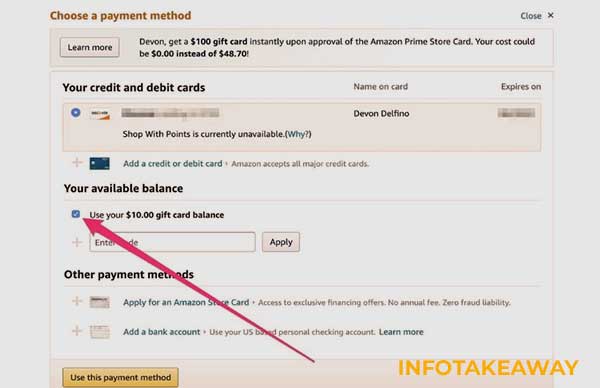
If you have tried all of the above solutions such as checking you bank details information, bank balance and payment settings, there could be a more specific problem. Once again, make sure you go through each step described above so you don’t accidentally miss anything
You could be getting this error because of using a proxy or vpn which makes your behavior suspicious. Amazon could also find your usage strange if you spend outside your normal range.
You might want to look into this so Amazon doesn’t show you this message any further. Make sure you are not providing incorrect billing address.
Also note that accidentally pressing the backspace button while order is being processed could cause a malfunction, so avoid using the backspace button when your order is being processed. This can cause payment system flaws which shows you the dreaded notice.
As stated earlier, you get this revision notice when your order fails to process during payment or an error occurs during the checkout process or because of expired bank information.
For example, you could have refreshed the page when the order was being processed or that your card expiry date has passed.
Your payment details could include one or two aspects wrong which could also be a problem. Make sure your order was processed by going into your account’s order section.
How long do Amazon Payment Take?
How long it’ll take for your payment to be processed by Amazon depends on the buyer and the type of products you are purchasing.
It’s a general rule of thumb that it takes 7 business days for payments to be cleared. In some cases, Amazon can also wait up to 21 days for payments. Some sellers will cancel orders before the payment.
If you see the payment revision needed notice on any of your orders, try contacting your bank first to see whether they stopped your payment from being processed
What Payment Methods does Amazon accepts?
If you’re a regular Amazon buyer, you know that it supports a large number of payment methods to ensure good user experience.
- Credit and Debit Cards.
- Mastercard
- Visa
- Discover
- American Express
- Diners Club
- JCB
- Amazon Gift Card (can be used for some products)
- NYCE
- Amazon Secured Card
- PayPal Cash card
- China Union Pay
- Amazon Rewards visa signature card.
- Amazon Store Card
- Discover Network
- Amazon Credit
You can use all of these payment methods but do note that some require special criteria to be met in order to use them.
Does Amazon Accept PayPal?

Since amazon supports many payment methods, you’d think that it supports PayPal as well but you’d be wrong. Amazon does not directly support PayPal but there are ways you can use Paypal indirectly for buying through Amazon. Some of them have been listed below.
Using PayPal Cash Card
You can use PayPal cash card to conduct amazon transactions. You add it as a payment option through your account’s setting. You can also set it as your payment option during the checkout.
Use PayPal Business Debit Mastercard
You can also use Paypal Business Debit mastercard if you have a business account on PayPal. Do note that that you have to apply for a paypal debit card first in order to make transactions on Amazon.
Make sure you are aware of the special policies and your information is updated so you don’t get the payment revision needed notice.
Buying Gift cards with PayPal
You can use Amazon gift cards to make online purchases on Amazon. Using PayPal, you can easily buy amazon gift cards from various sites.
You don’t have to update your payment setting, you can simply use your gift card as an option during the checkout and you can also send it to someone else. Make sure you are buying your gift cards from verified gift card sellers so you don’t run the risk of fraud.
Was your Amazon purchase paid?
Amazon usually sends you a mail right after your order has been placed notifying you of the details and amount charged.
In some cases, this mail might take a few days to reach you if your payment isn’t processed immediately.
Make sure you buy through trusted sellers on amazon so your bank doesn’t decline your payment request. Also note that if you are using a credit union, check with them first because many have reported troubles making transactions on amazon using such method.
Tips for making a good shopping spree on Amazon
So far we have described ways you can get the payment revision needed notice and how to solve it. Let’s talk about some points how you can avoid it by reducing the factors that cause it in the first place. Below are some tips for having a good shopping experience on amazon.
1. Is your payment method accepted by Amazon?
Before filling your shopping cart and finally finding out that your payment method isn’t supported by amazon can sadden you for the whole day. Next time you shop on Amazon, first see if your payment method is supported by amazon. If not, you can try one of the many methods it supports.
2. Don’t buy groceries and beauty products from Amazon
If you are considering buying beauty products, pieces of jewelry, groceries or other such products such as batteries etc from Amazon, then stop. You shouldn’t buy such products from Amazon for a number of reasons.
In case of jewelry, you always run the risk of being exposed to fraud by getting a defective product. You can easily buy these from a product outlet or brand outlet or your nearest supermarkets. This way you are sure that you get what you pay for.
3. Be wary of counterfeit and fake items
Amazon is the go to place for all sorts of purchasing. This means that a lot of people prefer to shop on Amazon instead of some other websites. This is a good thing but it also invites fraudulent activity.
There have been some reports of sellers selling fake and counterfeit products on Amazon. Sadly not many buyers take the time to fully make sure that the product they are selling is authentic.
Always make sure that you are buying from a trusted seller. You can guess a seller’s reputation by looking at their track record.
4. Look out for fake customer reviews
Some sellers, in hopes of promoting their products, pay people to get fake reviews on their products. What this does is boost their products’ page so more users are willing to buy their product.
Now this in and of itself isn’t that wrong, but the problem arises when you see the reviews and they are good but the product you receive isn’t. So always make sure you watch out for fake customer reviews.
Fake reviews go either overboard in their explanation of the product or they only provide little to feedback. Also note that a product is less likely to have fake customer reviews if it has a negative review.
5. Compare different sellers’ prices
One of the most common mistakes of online shoppers is that they buy the first product that matches their desire.
Always make sure to find at least 3-5 sellers who are selling the same product. You’d be surprised at the selling scheme some sellers employ to sell products at a higher rate.
6. Don’t provide your credit card info unnecessarily
Don’t unnecessarily input your bank details on random forms provided by suspicious sellers. Amazon is a secure marketplace and it gives you a number of secure payment options. Only conduct transactions through amazon’s payment options.
7. Be aware of your bank’s special policies regarding online purchases
Some banks have extra policies and extra authorization processes in place to stop fraudulent activities that could be perform. Make sure that your bank doesn’t have such policies regarding online or purchases of electronics. This way you can be sure.
8. Should you use a credit card or debit card?
You can use either of the two but it is suggested that you choose a credit card for your payments details. It can be a nasty shock to find out that your debit card was charged but your order wasn’t completed or the payment failed.
Since a debit card is directly connected to your bank account, you should avoid using it for online transactions because a slight mishap can jeopardize your savings.
9. New customer will take longer to verify
If you are a new customer, the verification process some time to be verified by amazon and your bank account.
Your bank account and amazon will try to verify that you are indeed the genuine owner of your account before letting you make large purchases since your purchases might exceed your daily cash withdrawal limit.
10. Follow Amazon’s policies and don’t break them.
This one is simple and depends entirely on you as a buyer. Amazon finds your buyer behavior erratic if you start breaking it’s policies left and right.
Amazon has the right to block your account if it finds any instance of abuse of policies. Your ban can be for a specific time period or it can be permanent.
11. Use Amazon payments for third-party sellers
Always make sure to use Amazon Payments if for some reasons, you have buy through a third party seller. Since you have already faced the verification snags for the payments in amazon, it doesn’t make sense to back to the verification process on some third party site.
Amazon provides you convenient payment method so make sure you utilize it fully. This also protects you against fake third-party sellers.
Does Amazon block buyers?
No sane selling site would willingly block buyers who give them business but they do have policies in place. If a buyer breaks the policies again and again, not only Amazon, but every website out there will try to block such user.
There haven’t been that many cases of Amazon blocking buyers but it has happened if you tried to conduct fraudulent activities or participated in a fake promotion.
Always make sure you follow amazon’s policies you don’t run the risk of having your account blocked.
Conclusion – Amazon Payment Revision Needed
In conclusion, Amazon shows you the payment revision needed notice if something goes wrong with your payment details.
It could be for common reasons such as your bank account has insufficient balance or that due to some unexpected activity your payment was failed. Take note whether your payment details are up to date on Amazon. Make sure your card hasn’t expired or that if your gift card balance is enough to conduct your transaction.
Are your types of purchases what you usually do? If you go outside your normal spending range, your bank may try to block you.
Also note that some banks have special policies regarding internet products and that they don’t simply allow you to make online purchases. You have to get your account verified first with such banks and unions to be able to conduct online transactions.
You can read the above mentioned details again to make sure you understand fully what to do if you get the payment revision needed error.
Amazon is a great marketplace, don’t let a simple error slow you down on your shopping spree.
I hope you that you have gained some knowledge regarding What is Payment Revision Method (Amazon). You can ask anything regarding this topic in comment section I’ll be happy to help you guys.
Moreover, I also have a detailed written topic on “What is Lunk Alarm at Planet Fitness? Explained in Detail” & “What are Korean Beauty Standards? Explained“